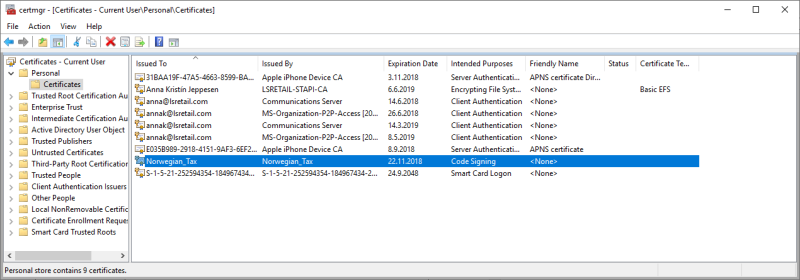Install Norwegian version
To apply to the fiscal rules of Norway a special installer of the LS One has to be run.
The installer also includes a plugin for the Site Manager configuration that needs to be installed on the Head office Site Manager.
- Run the NorwegianFiscalization.Setup.exe
- Select the language for the installer and press OK
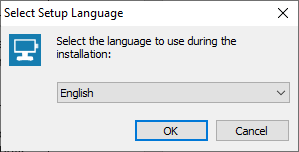
- This will start the installation wizard. Press the Next button.
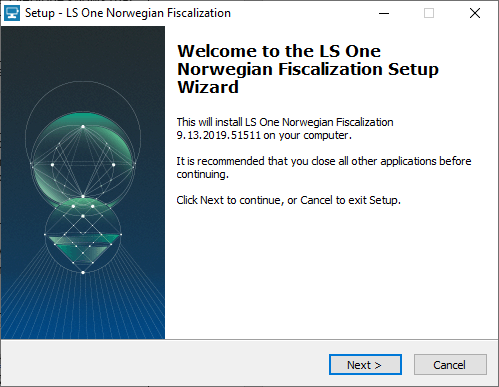
- Accept the license agreement and press the Next button
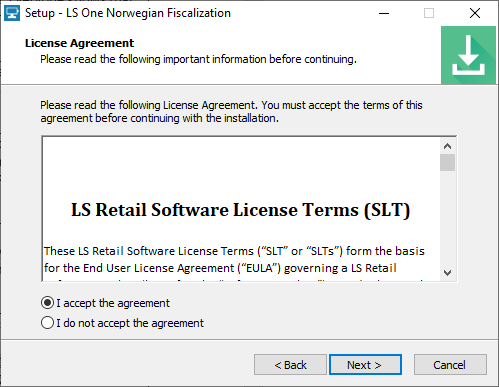
- Select which part of the Norwegian fiscalization you want to install the LS One POS and/or the Site Manager plugin.

- Browse to the installation folder of the Site Manager and/or the LS One POS depending on which part of the system you are installing. Press Next when done.

- Select if you want to create a desktop icon for the POS. Press the Next button.
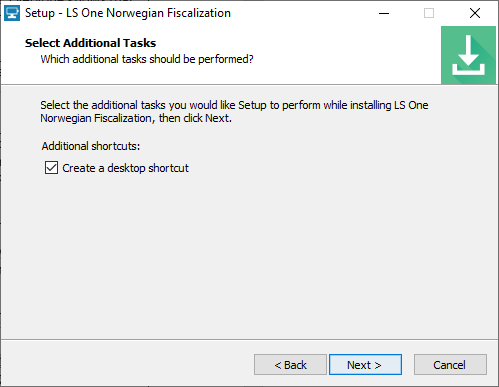
- During the installation a PowerShell credential is created. Use the User name automatically added and enter the password: 1234
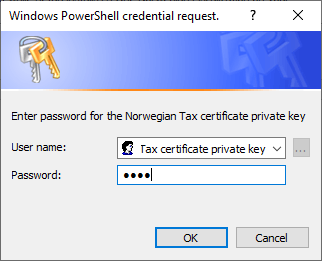
- When the installation is done you can verify that the certificate has been created. In the windows start menu you can open the Manage user certificate dialog. You find the Norwegian_Tax certificate under Personal > Certificates.