Operation auditing
To audit the operations that have been run on the terminals you can do that from the head office Site Manager.
Go to Tools > [Auditing] Terminal log. Here you can see a list of all audited operations that have been run on the POS.
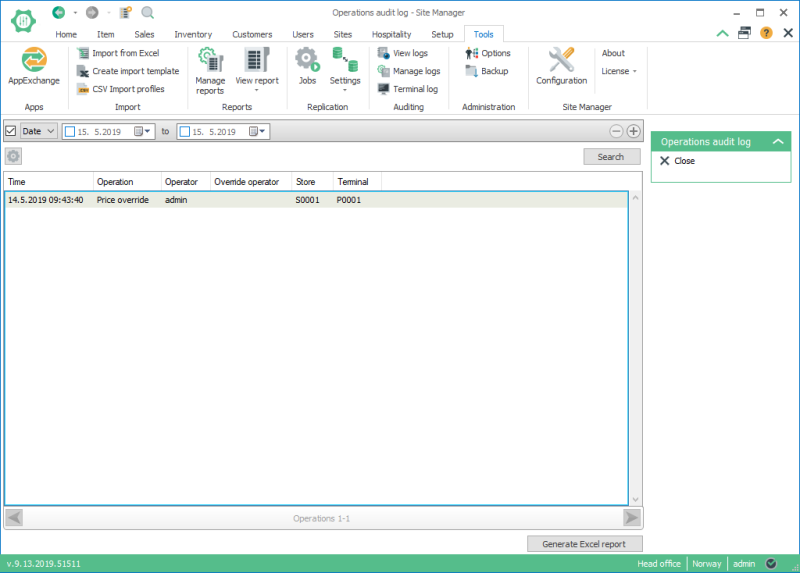
The list can be filtered with multiple search criteria. Use the  button to add to your search criteria.
button to add to your search criteria.
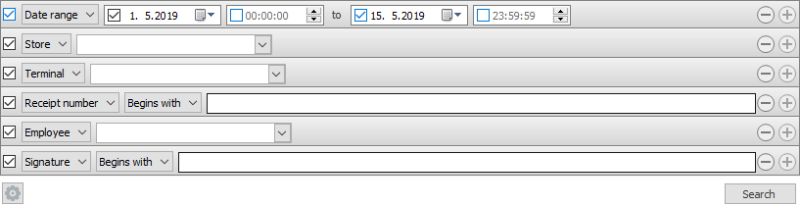
The following operations are audited:
- Open drawer
- Void item
- Price override
- Clear price override
- Return item
- Customer account deposit
- Add customer to loyalty card
- Return transaction
- Safe drop
- Bank drop
- Change unit of measure
- Discount voucher add
- Set reason code
- Tax exempt transaction
- Void payment
- Line discount amount
- Line discount percent
- Total discount amount
- Total discount percent
- Manually trigger periodic discount
- Clear line discount
- Clear all discounts
- Clear total discount
- Void transaction
- Suspend transaction
- Issue credit memo
- Issue gift card
- Edit customer
- Print Z

