Read database design
Data replication involves moving data from a database field in one database to a field in another database. If the databases have the exact same tables and fields this is easy and the data is moved to the corresponding field in the receiving database. But data replication can be done between databases of different design.
The Site Manager can read a database design. By opening a distribution location and connecting to the database you can use the Read design option found in the menu on the right hand side.
The Read Design button enables you to connect to the database on this location and read design information on all tables and fields in the database. This design is then automatically assigned to the current location. You can also re-use designs amongst other locations by selecting a design from the Database design drop-down combo box.
When you click on the Read Design button, the Read Database Design dialog box appears.
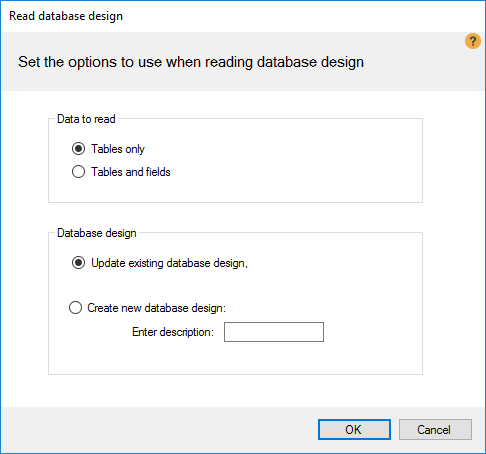
In the Data to read group box you have two options:
- Tables only: When this option is selected, only the table names of the database will be read, and no field information will be read. Field information can then be read later as needed in the Database design view (see section Database designs and linked tables).
- Tables and fields: Both table names and fields will be read for the entire database.
In the Database design box you have the following options:
- Update existing database design: This option is only enabled if the distribution location already has a database design assigned to it. The existing database design will be updated.
- Create new database design: A new database design will be created. A description of the new database design must be entered in the Enter description field.
Click OK to perform the read and update/creation of the database design.

If you have any customizations that have added tables or fields to existing tables the database design used for replication must be updated. And for any new tables you must create new subjobs and add them to jobs being run if their data should flow to all stores and terminals.
When replicating between databases with different database design you must create a database mapping to map field to field how the data should be moved.

