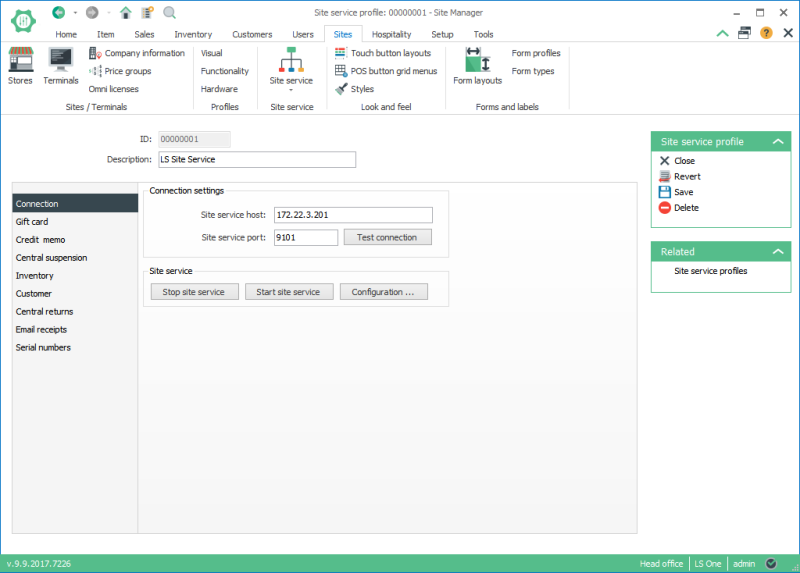Site Service Functions
In the Site Service Profile, there are tabs where the different Site Service functions are activated.
To activate the Site Service functions:
- Open Site Service profiles by selecting Store setup > Profiles > Site Service profiles;
- Select and edit the profile that is going to be changed;
- Select the tab you want to change the settings;
Tabs and their functions:
| Tab | Functionality |
|---|---|
| Gift card | You can issue and pay with gift cards using this function. The gift cards and their balance are kept centrally at the head office and the terminals access the information through the Site service. |
| Credit memo | This option activates a function which makes it possible to issue credit memos and pay with them on the POS. The credit memos and their balance are kept centrally at the head office and the terminals access the information through the Site service. |
| Central suspension | This option enhances suspend and recall functions so that with it, it is possible to suspend and recall transactions centrally. If central suspensions are not activated each terminal can suspend locally. |
| Inventory | Activate this option to be able to make a query about the stock numbers on the POS with this function. Use the Inventory lookup operation on the terminal to see the stock value for all your stores. |
| Customer | You can choose to use centralized customers when creating a new customer. When a new customer is created at the terminal this customer is created at the Head office level through the Site service. |
| Central returns | You can choose if you want to use central returns. |
| Email receipts | The Site Service can send the receipt to the customer as email. This needs further configuration in the Site Service configuration. |
| Serial numbers | Activate the option of having serial numbers registered in LS One and marked when the specific item has been sold. |
| Updated: | December 2018 |
| Version: | LS One 2017.2 |