Install LS One POS - Swedish version
To apply to the fiscal rules of Sweden a special installer of the LS One POS has to be run.
To install the POS:
- Run the SwedishFiscalization.Setup.exe
- Select the language for the installer and press OK
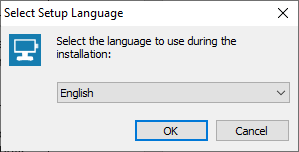
- This will start the installation wizard. Press the Next button.
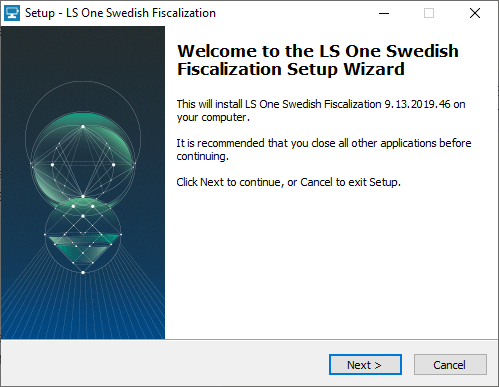
- Accept the license agreement and press the Next button
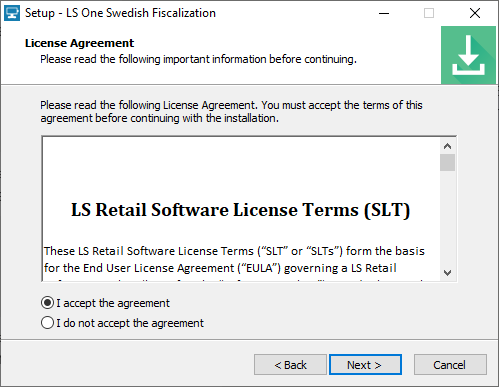
- Browse to the folder, where the LS One POS should be installed and press Next>
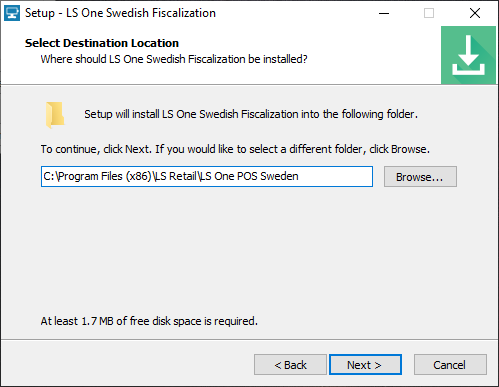
- Press the Install button
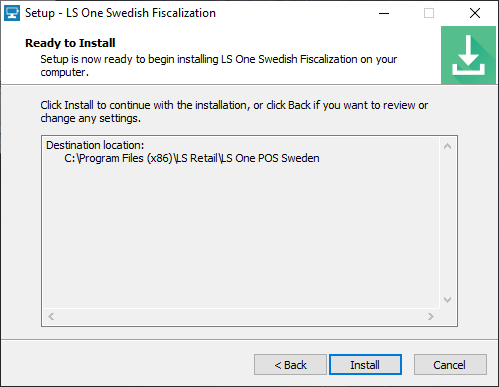
- Now the installation is done. Press the Finish button
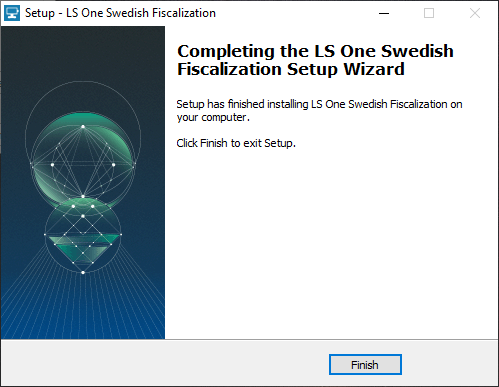

Next need to do some general configuration

