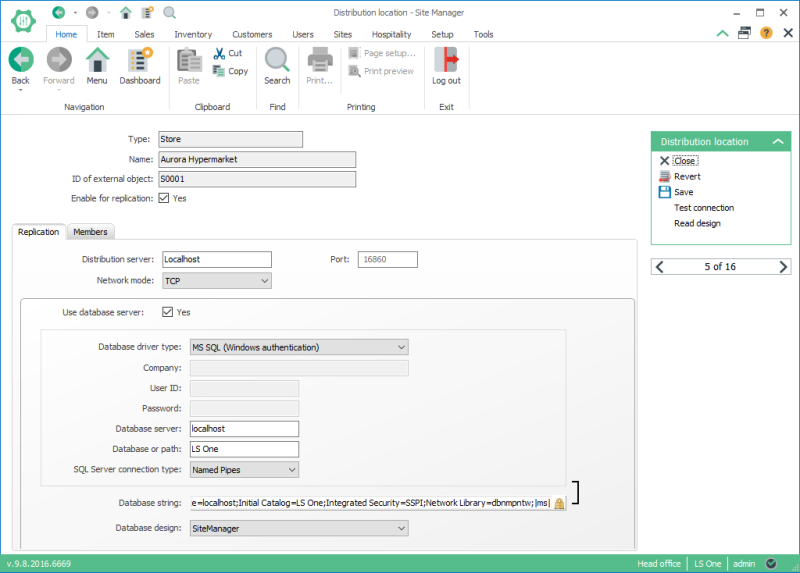Distribution Locations
A distribution location is any location that can produce or receive data. In other words, your head office, stores and terminals/POSs are distribution locations. The three most important attributes of a distribution location are:
- The information needed to connect to the Data Director handling the location, if any
- The information needed to connect to the database at the location, if any
- The design schema of the database at the location, if any
To view the distribution location view, go to Tools > Replication > Settings > Distribution locations.
When you edit a distribution location, a view opens.
Using this view, you can set up how to connect to the Data Director at this location, how to connect to the database at the location being edited (if any) and which database design the Data Director should expect on the location.
Steps:
- Enter the host name of the Data Director in the Distribution server field.
- Enter the database connection information to the database of the location you are setting up.
- Select the Site Manager as Database design.
- Save and test the connection from the menu to the right.
The Test Connection button enables you to test if the connection to the Data Director at this location is valid. If the location has a database server, the connection to the database will be tested as well.
The Read Design button enables you to connect to the database on this location and read design information on all tables and fields in the database. Read further about updating and creating new database designs.
| Last updated: | December 2018 |
| Version: | LS One 2017.2 |