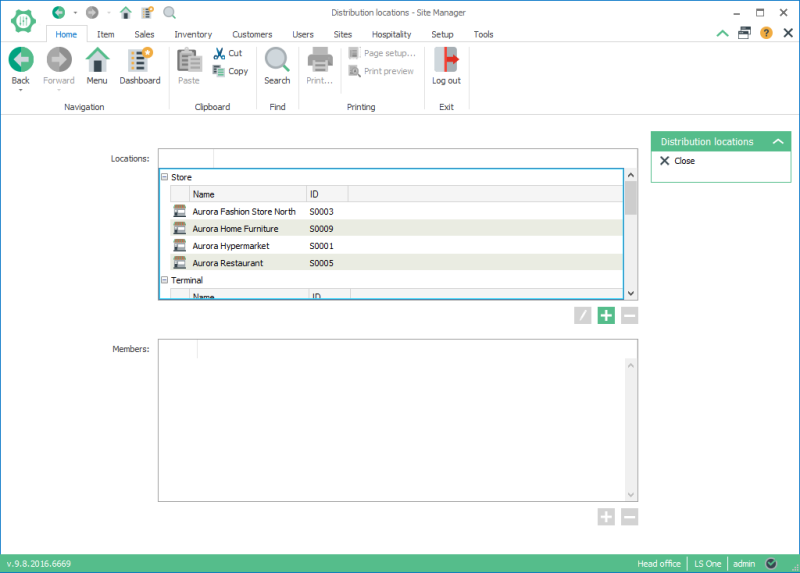Distribution location
Once you have defined all your stores and terminals and inserted the default data, locate the scheduler functions by going to Tools > Replication > Settings > Distribution locations.
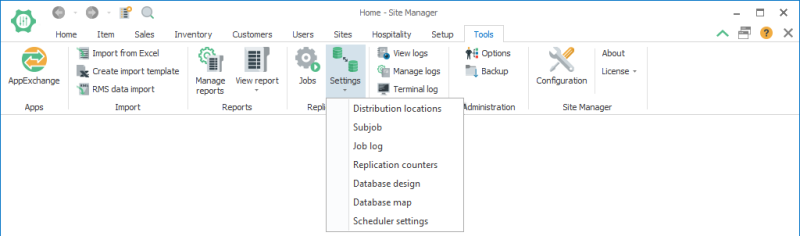

Select the Distribution locations option to open the Distribution locations view. When you open the view the Site Manager automatically creates locations for all sites / stores and terminals that exist in your data. So if you have not yet created your sites / stores and terminals you need to do this prior to setting up your distribution locations.
In the upper half of the view (Locations) you see all distribution locations in the system. If you select a location that is a group you will see which locations belong to the group in the lower half of the view (Members).
To prepare for using your distribution locations for replication you must edit all store and terminal locations and enter the information required by the Data Director. Read further about how to setup distribution locations
See also
| Last updated: | December 2018 |
| Version: | LS One 2017.2 |